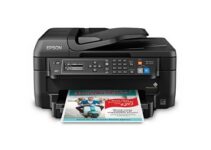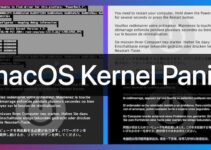Deciding between a Chromebook vs laptop can be a tough choice, as both types of devices have their own unique features and benefits.
Chromebook
A Chromebook is a laptop or tablet running the Chrome OS operating system. These devices are designed to be used primarily while connected to the internet, with most applications and data stored in the cloud.
They are often lightweight, portable, and relatively inexpensive, making them popular choices for students and budget-conscious consumers.
Chromebooks are known for their fast boot times, easy updates, and strong security features, as well as their ability to run a variety of web-based apps and extensions.
Laptop
A laptop is a portable computer that is designed to be used on the go. It typically has a thin, lightweight design and a screen that ranges in size from about 11 inches to 17 inches. Laptops are equipped with a keyboard, touchpad, and a built-in display, and they usually run on a battery, which allows them to be used anywhere.
Most laptops also have a variety of ports and connectivity options, such as USB ports, HDMI ports, and Wi-Fi, which allow them to be used to connect to other devices and the internet. Overall they are suitable for a wide range of tasks, including word processing, web browsing, email, and media playback.
Considerations Before Making a Decision
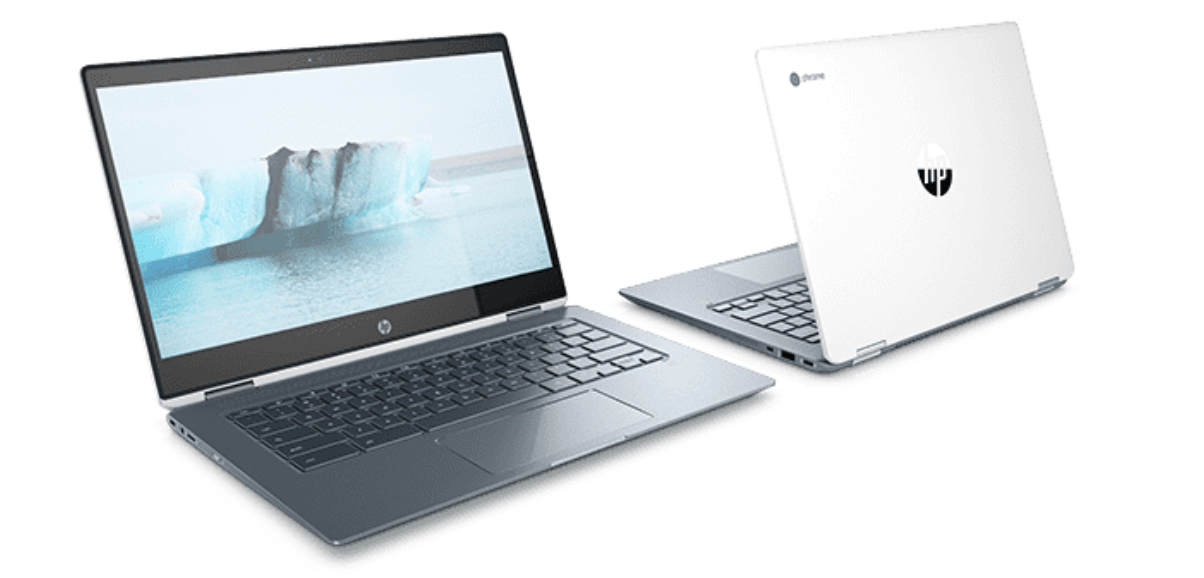
Here are a few things to consider regarding the difference between Chromebook and a laptop when making your decision:
1. Operating system
Chromebooks run on Google’s Chrome OS, while laptops can run on a variety of operating systems such as Windows, macOS, or Linux. If you are already familiar with and prefer one of these operating systems, a high-powered laptop (such as HP) might be the better choice for you.
2. Price
Chromebooks are generally more affordable than laptops, especially when you compare models with similar specs.
3. Internet connectivity
Since Chromebooks are designed to be used primarily with an internet connection, they may be a better choice if you rely heavily on cloud-based services and don’t need to store a lot of files locally.
4. App availability
Laptops have a wider range of software and apps available, as they can run traditional desktop programs.
5. Performance
Laptops tend to have more powerful hardware and can handle more demanding tasks, such as video editing or gaming.
So, if you’ve been seriously contemplating what’s the difference between a Chromebook and a laptop, ultimately, the choice between these two will depend on your specific needs and budget. It may be helpful to make a list of the features that are most important to you and use that to help guide your decision.
What Is A Chromebook?
A Chromebook is a type of personal computer, running on the Google Chrome operating system. It is primarily used for accessing the internet and utilizes cloud-based applications, such as Google Drive, to store data and perform tasks. Chromebooks are typically less expensive than other laptops, and they also provide a secure, easy-to-use experience.
Chromebooks tend to be more affordable than laptops and are often lighter due to the fact that they use a special low-power processor. They also tend to have longer battery life and require less maintenance.
Finally, Chromebooks are typically more secure than laptops, as their operating system is regularly updated and has fewer vulnerabilities.
Chromebook vs Laptop
Chromebooks are designed to be simple, lightweight, and secure. They are typically built with a smaller screen, minimal storage, and limited processor power compared to traditional laptops. Because of their low cost and focus on web-based applications, Chromebooks are especially popular in the educational market.
On the other hand, laptops are traditional computers that typically run on the Windows or MacOS operating system.
With the distinct Chromebook vs laptop difference, laptops are still more powerful than Chromebooks and offer more options for customization and added features.
Differences Between A Chromebook And A Laptop
Chromebooks and laptops are both portable, personal computing devices. There are, however, a few key differences between them.
Another key difference is that most Chromebooks use Google’s Chrome OS operating system, while laptops often run Windows, macOS, Linux, or another operating system.

Size
Chromebooks come in a variety of sizes, ranging from small and lightweight models with 11-inch or 13-inch screens to larger models with 14-inch, 15-inch, or even 17-inch screens. The size of the Chromebook you choose will depend on your personal preferences and needs.
They also generally vary in specifications, depending on the model and manufacturer. Some common features include processor speed, memory, storage, display resolution, battery life, and ports.
Storage
Memory capacity usually ranges from 2GB to 16GB. Many Chromebook models usually have both an SSD (Solid State Drive) and a hard drive, with storage space ranging from 16GB to 256GB.
Price
Chromebook prices can vary depending on the model and features you are looking for. Some basic models can be found for as low as $200, while more high-end models can cost about $1,000.
Some factors that can affect the price of a Chromebook include the processor type and speed, the amount of storage and memory, the screen size and resolution, and any additional features such as touch screen capability or stylus support.
It’s best to shop around and compare prices from different retailers to find the best deal on a Chromebook that meets your needs.
Battery Life
Battery life depends on the model, but on average ranges from around 10 hours to 14 hours.
CPU
There are a wide variety of processors that can be found in Chromebooks, ranging from low-end models with basic processors to high-end models with more powerful processors such as Intel Celeron, Intel Pentium, and Intel Core i7.
- Chromebooks’ display resolution usually backs from 1366 x 768 pixels to 3480 x 2160 pixels.
- Ports will vary depending on the manufacturer, but will usually include USB ports, HDMI ports, headphones/ microphone jack, and a microSD card reader.
Software
Chromebooks are laptops that run on the Chrome operating system, which is based on the Linux kernel and designed to work with web applications. The software that comes pre-installed on a Chromebook includes the Google Chrome web browser, Google Drive, and a range of other productivity and entertainment apps.
With the many Chromebook vs laptop difference and key features, Chromebooks are designed to be lightweight and easy to use, and the operating system is optimized for running web applications. This means that most of the software you’ll use on a Chromebook is accessed through the web browser, rather than being installed directly on the device.
One of the key benefits of using a Chromebook is that it receives automatic updates, which means that you’ll always have the latest version of the operating system and all of the pre-installed apps. In addition, you can install a wide range of apps and extensions from the Google Chrome Web Store, which can help you to customize your Chromebook and make it more powerful.
Security
Chromebooks are generally considered to be secure devices. They use a unique security model that is based on the Linux kernel and includes automatic updates, verified boot, and sandboxing.
One of the key security features of Chromebooks is that they run Chrome OS, which is a secure operating system that is designed to protect against malware and other security threats. Chrome OS is updated automatically, so you always have the latest security fixes and features.
The combination of Chrome OS, verified boot, and sandboxing make Chromebooks a secure choice for users who are concerned about online security.
Security In Chromebooks And Laptops
There are a few key differences between laptops and Chromebooks when it comes to security:
Operating system: Laptops typically run on traditional operating systems such as Windows, macOS, or Linux. These operating systems are prone to viruses and malware, and therefore require antivirus software to protect against these threats. Chromebooks, on the other hand, run on Chrome OS, which is a more secure operating system that is less vulnerable to viruses and malware.
Automatic updates: Chromebooks receive automatic updates from Google, which helps to keep the operating system and installed apps up to date with the latest security fixes. This can make Chromebooks more secure than laptops, which may not receive updates as frequently.
Sandboxing: Chrome OS uses a technique called “sandboxing” to isolate different applications and processes from one another, which can help to prevent malicious software from spreading and damaging the system.
When it comes to encryption, both laptops and Chromebooks offer encryption to protect data, but Chromebooks may be more secure in this respect, as they use a special type of encryption called “verified boot” that helps to ensure that the device has not been tampered with.
Overall, the difference between Chromebooks and laptops is that Chromebooks tend to be more secure than laptops, but both types of devices can be vulnerable to security threats if they are not properly configured and maintained. It is important to keep all devices up to date with the latest security patches and to use strong passwords and two-factor authentication to help protect data.
Limitations of a Chromebook
When it comes to Chromebook limitations, they typically lack storage space and are designed to be used with an internet connection, while laptops offer more internal storage and can generally be used without an internet connection.
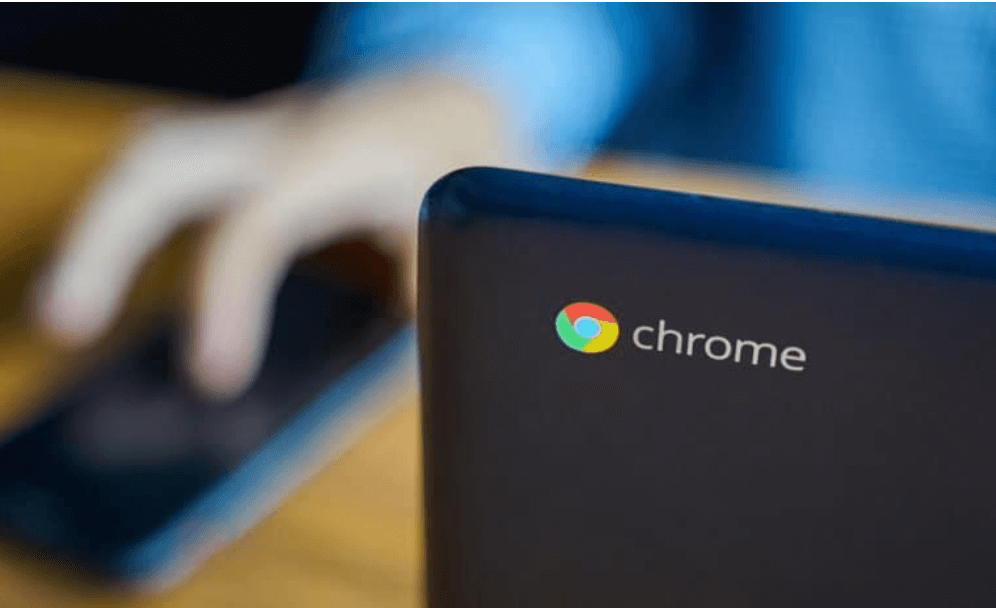
Make no mistake, though. Chromebooks are very useful for light tasks, but compared to laptops, these are some other drawbacks:
- Chromebooks, while suitable for basic tasks and web browsing, may not be as capable when it comes to more resource-intensive activities.
- Chromebooks, on the other hand, rely more on web-based apps and may not be able to run certain types of software.
When it comes to heavy-duty tasks, Chromebooks can be easily replaced by laptops as far as versatility goes.
So Who Should Buy a Chromebook?
Chromebooks are a popular choice for students because they are lightweight, portable, and relatively inexpensive. They are designed to be used primarily with web-based applications and are not as powerful as traditional laptops.
However, they are perfect for tasks such as word processing, email, and browsing the web. Because they use Google’s Chrome operating system, they are also easy to use and have a simple interface.
Additionally, Chromebooks are generally very secure, as the Chrome OS is designed to prevent malware and viruses from running on the device. Overall, a Chromebook can be a good choice for a student who needs a device for basic computing tasks and has access to the internet.
Why Is A Laptop A Better Choice?
Laptops are portable computers that offer a number of advantages over desktop computers and Chromebooks:
- One of the main advantages is their portability, which allows you to take your computer with you wherever you go.
- Laptops also tend to have a smaller footprint and are more energy efficient than desktop computers, making them a better choice for people who are looking to save space or reduce their carbon footprint.
- Laptops often have longer battery life, which makes them a good choice for people who need to use their computers on the go or in places where there is no access to electricity.
- Many laptops come with touchscreen displays, which can make them easier to use and more versatile.
Conclusion
Chromebooks are well-suited for people who need a lightweight, portable device for web browsing, email, and other internet-based activities. They are also often used in educational settings because of their low cost and ease of use.
Some Chromebooks can also run Android apps, which expands their capabilities beyond just web-based applications.
Meanwhile, laptops are just great for a wide range of tasks, including web browsing, word processing, email, social media, video streaming, online gaming, and much more.
They are portable and can be used in a variety of settings, making them a convenient choice for many people.
Some laptops are designed specifically for certain tasks, such as gaming laptops or workstation laptops, which are optimized for performance and power. All in all the suitability and versatility in laptops are perfect for students, professionals, and anyone who needs a portable computer for work or personal use.
So, if you’re someone who only does minimal tasks using a device that’s not too complex, then a Chromebook is suited for you.
If you do a lot of work online that requires applications and other software, getting a Windows laptop has got to be the best choice.
FAQ
Can I Run Microsoft Office On A Chromebook?
Yes, you can run Microsoft Office on a Chromebook and there are a few different ways you can do this:
- Use the Office apps that are available in the Google Play Store. These apps are optimized for use on Chromebooks and can be downloaded and installed like any other Android app.
- Use the Office apps through the web. You can use the Office apps (Word, Excel, PowerPoint, etc.) by visiting the Office website and signing in with a Microsoft account.
- Use Microsoft Office on a cloud service like Google Workspace. Google Workspace includes a range of productivity tools, including the Office apps, that you can use on a Chromebook.
Regardless of which method you choose, you will need a Microsoft account in order to use Office on a Chromebook.
What Operating Systems Can I Run On A Laptop?
There are many operating systems that you can run on a laptop. Some popular ones include:
Microsoft Windows: This is the most widely used operating system for laptops, and it is available in several versions, including Windows 10, Windows 8, and Windows 7.
Apple macOS: This is the operating system that is used on Apple’s line of MacBook laptops. It is known for its user-friendly interface and suite of productivity and creative tools.
Linux: This is a open-source operating system that is available in many different distributions, or “distros,” each with its own unique features and tools. Some popular ones include Ubuntu, Fedora, and Debian.
Chrome OS: This is a lightweight operating system developed by Google that is designed to be used with laptops and other devices that rely primarily on web applications. It is the operating system that is used on Google’s line of Chromebook laptops.
There are also other operating systems that you can run on a laptop, such as BSD and Haiku, but the ones listed above are the most popular and widely used.
What Operating Systems Can I Run On A Chromebook?
Chromebooks are designed to run Chrome OS, which is an operating system based on the Linux kernel and designed by Google to work primarily with web applications.
You cannot install a different operating system, such as Windows or MacOS, on a Chromebook.
However, you can run some applications designed for those operating systems using tools such as Crouton, which allows you to run a Linux distribution alongside Chrome OS, or by using a remote desktop application to access a computer running a different operating system.
Is A Laptop Or Chromebook Better For Android Apps?
A laptop or a Chromebook can both be good options for running Android apps, but which is the better option for you will depend on your specific needs and preferences.
Here are some things to consider:
Laptops: Laptops are generally more powerful than Chromebooks, so if you need to run resource-intensive Android apps, a laptop might be the better choice. Laptops also typically have larger screens and more storage, which can be useful if you want to work with multiple apps at once or have a lot of files to store.
Chromebooks: Chromebooks are generally less expensive than laptops and are designed to be lightweight and portable. They are also very easy to use and maintain, with automatic updates and built-in security features. If you need a device that is primarily for web browsing and running simple Android apps, a Chromebook might be a good option.
Ultimately, the choice between a laptop and a Chromebook will depend on your specific needs and preferences.
If you need a powerful device for running resource-intensive apps, a laptop might be the better choice. If you want a lightweight and portable device that is primarily for web browsing and simple Android apps, a Chromebook might be a good option.
Is A Laptop or Chromebook Better For Gaming?
It depends on the specific games you want to play and your budget.
- Chromebooks are generally less expensive than laptops, but they are not as powerful and are not designed for gaming. They typically use mobile processors and do not have dedicated graphics cards, so they may not be able to run demanding games very well.
- If you want to play games that are not very demanding, such as browser games or games from the Google Play Store, a Chromebook might be sufficient.
- If you want to play more demanding games, such as those available on Steam, you will need a laptop with more powerful hardware. Look for a laptop with a dedicated graphics card, a fast processor, and plenty of RAM.
In the long run, it’s still important to do your research and choose a device that is capable of running the games you want to play at a satisfactory level of performance.
Can I use a Chromebook without wifi?
A Chromebook is designed to be used with an internet connection, and many of its features and applications require an active internet connection to work. However, it is possible to use a Chromebook without an internet connection in some cases.
For example, you can use a Chromebook to:
- Write and edit documents, spreadsheets, and presentations using Google Drive offline
- Read and organize your emails using Gmail offline
- Play certain games and run certain apps that do not require an internet connection
- To use these features, you will need to enable offline access and ensure that the necessary files and data are available locally on your Chromebook.
Just keep in mind that the functionality of a Chromebook without an internet connection is limited compared to when it is connected to the internet.