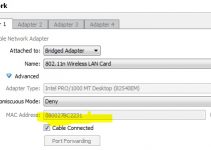DJI Spark Battery Not Charging is one of the most common issues of DJI Spark drone users. For most drone lovers, this problem is very easy to fix. Simply changing the charger or updating the firmware should solve the problem, however, this won’t work for everyone.

DJI Spark Battery Not Charging: Likely Causes
In this post, we have detailed the causes of DJI Spark Battery Not Charging and the fixes to apply.
Faulty or broken charger
This should be the first place to check. If you notice that the DJI Spark battery is not charging as usual, you will want to ensure that the charger is faulty or broken. In fact, it is one of the most common reasons why many DJI spark users are experiencing charging problems.
Start by checking the wall socket or outlet you connected the charger to. Check if the outlet is working properly. It could be that a power surge has blown the fuse of the charger. If the wall socket is fine, then it is possible that the charger is not working. You might want to try out a different charger to see if it works.
Outdated firmware
The DJI drones come with the DJI Go app. This app can be connected to the drone and comes with several functions. If the app displays an inconsistent firmware notification, this could be the reason why the device is not charging. Some of the functions of the drone can be controlled by the app so you will have to update the firmware to get the drone back to full functionality.
Battery temperature is too hot or cold
The DJI Spark makes use of lithium polymer batteries which are not as popular as the Lithium-ion battery types but almost just as good. The batteries have a wide range of tolerance, however, they have a temperature limit. If the temperature of the battery is too hot or too cold, it won’t charge. There is also a high chance that the battery will get damaged if you charge it.
The battery can get too hot with consistent use especially if the sun is high in the sky. You might want to take it to a cool place and allow it cool for a while before charging. If it is winter season and you’re not providing warmth, the battery can get too cold. During this time, the battery won’t charge and could be damaged from charging.
Damaged or bricked battery
This is one of the main causes of charging problems for people that have been using the DJI Spark drone for quite a while. A bricked battery is the same thing as a damaged battery, but in this case, the battery cannot be boosted back to life.
There are many reasons why the batteries become bricked. One of the most common reasons is draining the battery completely. You should always charge the battery right before it goes off completely as this will make it difficult to charge the battery. This doesn’t happen immediately, but if you continuously allow the battery to drain completely, it won’t be able to hold a charge.
Another reason is long storage. The battery could drain completely in storage and will have to be replaced.
DJI Spark Battery Not Charging: How to Fix
Get a new charger
If you notice that the charger is not coming up but the outlet seems fine, then you should be on your way to purchasing a new charger. You can get one for a decent price from your local supplier or purchase it online.
Bring the battery out of hibernation mode
In some cases, the battery might not be damaged but rather in hibernation mode. DJI batteries come with sensors that are designed to prevent the batteries from damage due to high amperage and short circuits. The sensors will protect the battery during long storage so they are not completely discharged as this will lead to permanent damage.
The DJI batteries will go into hibernation mode that prevents the cells from being completely discharged. To get it working again, you will have to bring the battery out of hibernation. To do this, plug in the battery and leave it charging for a few hours. This will bring the battery out of hibernation but will require patience.
Replace the battery
If the battery fails to come out of hibernation, then you will have to go for a new battery. There are chances that the battery is completely damaged and needs to be replaced. You can try to get the battery working again by fixing it.
This will require the bricked LiPo battery, a LiPo balance charger, and a NiMH (Nickel Metal Hydride Battery) charger. With these tools, you should be able to fix the bricked battery. Take note that it won’t work in all situations.
- You need to connect the bricked battery to the NiMH charger.
- Charge the battery using a current of 0.1A or the lowest current.
- Some NiMH chargers allow you to select the output voltage. If so, choose the same voltage as your battery’s nominal voltage.
- When charged for a few minutes, your battery should have 3.3 volts per cell.
- You will need to put your math skills to the test here. Divide the total charge of the battery by the number of cells to give you the charge per cell.
- Switch to the Lithium Polymer balance charger when you get about 3.3 volts.
- Using the Lithium Polymer balance charger, charge the battery at 0.5C or 1.0C. The safest charge will be 0.5C but it will take a while.
- Once the battery is full, you can use it just like normal.
Final thoughts
The DJI Spark battery won’t pose a problem in most cases, except if the device has been with you for a while. If you notice a battery not charging problem or you found out that the battery doesn’t last as long as it used to, there are chances that you might be due for a battery replacement.