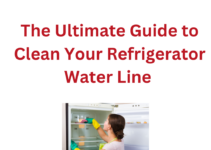The Hotpoint dishwasher works perfectly most of the time. However, draining issues are not alien to the brand. In most cases, a drain issue is usually due to a filter that is clogged or a problem with the impeller. However, it could be due to other reasons.
The guide below should help you resolve issues with your Hotpoint washer not draining. We have revealed the causes and the fixes for this problem.

Hotpoint Dishwasher Not Draining: Causes
There are several causes of Hotpoint dishwasher not draining. Below are some of the most common reasons for this problem.
- Clogged drain valve
- Kinked drain hose
- Clogged filter and filter screen
- Faulty drain pump
Getting Started:
Turn the Dishwasher off = Before you get started, you should ensure that the power to the dishwasher is turned off. This is for your own safety. Turn the switch off or remove the dishwasher cord from power supply.
Remove the excess water – Since your dishwasher has a drainage problem, there will be water pooled in the bottom. Before you start fixing dishwasher, you need to remove the water. This makes it easier to identify the blockage. To remove the water, take a cup and place it on its side, take as scoop to fill it with water, then pour it into a bucket or empty it into a nearby sink.
Once you’ve removed as much water as possible, you can start using the sponge. Place the sponge in the water and let it soak, then squeeze it out. Try at much as possible to get the water out.
Hotpoint Dishwasher Not Draining: Fixes
1. Inspect the filter and filter screen
The filter and filter screen at the base of the dishwasher might be the cause of the draining problem. To solve this, inspect the filter and the filter screen. To get to the filter, you will have to remove the bottom rack. Pull the bottom rack all the way to take it out, then set it aside.
You will find a screen on the bottom of the dishwasher. This is a plastic area with a bunch of tiny holes. It is rather different from the rest of the bottom of the dishwasher which has a metallic finish. These tiny holes can get blocked with chunks of food would cause a draining problem.
You will have to clean the screen using a toothbrush or a regular brush. When cleaning the screen, avoid apply a lot of force as it is quite fragile. Depending on your Hotpoint dishwasher model, you could be able to take out the entire screen and wash it in your sink.
2. Inspect the Impeller
The Hotpoint dishwasher features two impellers. However, when it comes to fixing the draiing problem, you only need to check the drain impeller. The drain impeller is turned by the pump motor and spins during the washing cycle.
As it spins, it pushes water out the sides using centrifugal force. If the impeller does not spin, the water in the dishwasher will not drain. You will find that the impeller is protected by a cover that can be removed by unclicking it from its position using a screwdriver.
When done, try and turn the impeller to see if it spins freely. If it does, then the impeller is not the cause of the drainage problem. However, if it hard to turn or spin, it could be due to a piece of plate or cup stuck in the impeller. Use an old toothbrush to remove anything stuck in the impeller. If it remains hard to turn, then you would have to replace the impeller.
3. Run a wash cycle using a dishwasher cleaner
Using a dishwasher cleaner might solve the problem. You can purchase specialist dishwasher cleaner like Affresh. Place it in the detergent compartment or in the rack. After that, run the dishwasher on a wash cycle. This could help in clearing any blockage problem.
4. Check if the water hose is kinked
The rear of the dishwasher features several hoses, including the water hose. If you have the dishwasher backed completely to the wall, it is possible that the drainage hose has a kink to it.
You will have to slide the dishwasher out, lift it up, and pull the hose a little bit at a time. You might also have to unclog the rain hose. To do this, you will have to remove the drain hose from both the dishwasher and the sink drain. In most cases, the drain hose would be clogged near the garbage disposer or the dishwasher drain branch tailpiece.
You might also want to adjust the drain hose to ensure it is at the proper angle to allow for proper draining. This could be to adjust the drain hose so that it is elevated before it enters the garbage disposer unit or the hose at the rear.
The best position is to place the drain hose in a question mark “?” shape where it exists. This allows for proper draining.
5. Check the Drain Pump
The drain pump uses the drain impeller to force water through the drain hose. If the drain pump is not working, the dishwasher will not drain. You can check if the drain pump is effective by inspecting the pump motor. You will need to check the pump motor for continuity using a multimeter. If there is no continuity or if you’re getting power but it won’t run, it could mean that the pump motor is defective and would have to be replaced. You can get a technician to look at it and confirm that the pump motor is the fault.
7. Check the Drain Valve
With time and continuous use, the drain valve can get clogged with debris. To ensure that water flows through the drain valve, you will have to get it cleaned. However, if you clean the drain valve and it won’t actuate, it could mean that it is defective. A defective drain valve would have to be replaced.


![Why Is My GE Dishwasher Leaking From Bottom? [Fixed] Why Is My GE Dishwasher Leaking From Bottom? [Fixed]](https://techrene.com/wp-content/uploads/2023/01/GE-dishwasher-leaking-from-bottom-211x150.png)