With an LG Soundbar, you can get enjoy the audio from various types of content. When it comes down to it, this device has loads of features for offering the best content.
According to some users, the LG Soundbar offers an incredible experience. However, it might not turn on or work as expected.
Luckily, there are several ways to deal with a faulty LG Soundbar. As expected, you can find these solutions in our article. Besides, they can be performed by anyone who uses an LG Soundbar.
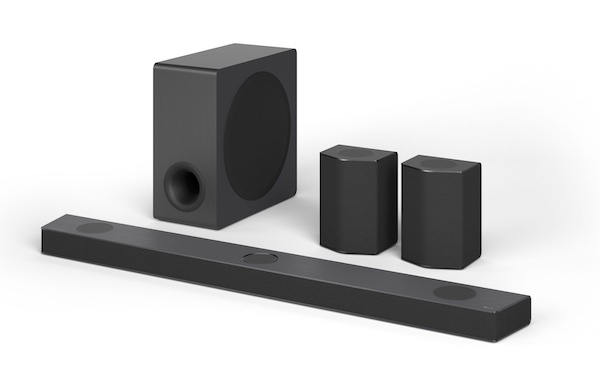
LG Soundbar Not Working? Try These Fixes
Now here are some easy ways to make your LG Soundbar work. But before using our tips, consult the owner’s manual of your LG soundbar.
1. Look at the Power
You can start by pushing the plug firmly into the wall outlet. If the soundbar does not come on, then you might have to look for another socket. But if the new socket does not work, you will have to check other options.
2. Perform a Reset
At times, a reset might be required to fix your LG Soundbar. To use this solution, remove the soundbar from the wall socket for a few minutes. Then reinsert the plug into the power source.
3. Try the Buttons
You can also perform a reset by hitting the buttons on your LG Soundbar remote. To get the best results, hold the volume and sound effects button at the same time. Within a few minutes, your soundbar should restart.
3. Reconnect the Cable
This method is ideal for an LG Soundbar that remains silent even after connecting it to a TV. If your LG TV supports LG sound sync, reconnect the optical cable between the TV and soundbar.
Then press the ” Select Function ” button ( on the Soundbar remote) to set Input Mode as optical. Next, use the TV remote to turn on LG Sound Sync before testing the volume on your soundbar.
4. Look at the Remote
If the remote on your LG Soundbar has a problem, you might think that your soundbar has issues. After all, hitting buttons on the remote will not have any impact on the soundbar.
It is easy to work on a faulty LG remote. You can start by changing the batteries on the unit. Also, ensure that there are no obstacles that might block the signals from your remote.
Are you still having issues with the remote? Supposing it still acts weird, you might have to pick a new one from the store.
5. Work on the Subwoofer
Normally, the LG Soundbar comes with a subwoofer. If the subwoofer does not produce any sound, it might look as if your subwoofer does not work.
To solve this problem:
- Hit the STOP button + 6 button on your remote at the same time
- Hold both buttons for 5 secs
- Wait for WL reset to show on the display of the soundbar
- Press the pairing button at the bottom of the woofer
- Unplug the power cable on the soundbar and woofer at the same time.
- Wait for a minute before powering up the unit
- Check if the soundbar is working
6. Check the Manual of Your Soundbar
Depending on the model of your LG soundbar, there are various tricks for fixing it. Usually, you can find these tips on the manual that comes with your audio system. Supposing you lost your copy, use a Google search to download a digital copy.
7. Ring the Customer Centre
If our tips do not work with your soundbar, then you might have to call LG Customer Service. Asides from providing an easy way to solve your problem, this center offers certified technicians to get your soundbar fixed.





