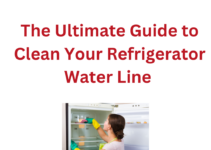If you receive a no drain or overflow error while using your Samsung VRT washer, it means the water does not drain or it overflows from the washer. There are several reasons why this happens and several fixes to apply that won’t require getting a technician. Let’s get to them below.
Samsung VRT Washer Not Draining? Try These Fixes

1. Turn off the washer and check the level
If the washer isn’t level, it will not drain correctly. Make sure your washer is level. Follow the instructions below to ensure that the washer is level.
Front-load washers: Place your hands on the opposite side of the washing machine and rock it gently. Watch if the washing machine rocks in any direction. If it does, turn the leveling feet clockwise to lower it or counterclockwise to raise it to ensure that it is leveled.
Top load washers: Open the lid of the washer and pour water into the tub just below the pulsator level. The pulsator should be positioned in the center, which means the washer is level. If not, adjust the front leveling feet. Turn them clockwise to raise the washer or counterclockwise to lower it.
Once the washer is leveled, tighten the locking nut on each leg to ensure it stays in place. Tighten the nut until it’s flush against the bottom of the washing machine. This will lock the leg at the current setting so you won’t have to worry about leveling it for a while. After that, you need to run the machine with a small load of laundry to confirm that it is level. If the washing machine rocks, then you need to level it again.
2. Inspect the Drain Hose
Drain issues are usually due to incorrect drain hose installation. The problem could also be due to a clogged drain hose. All you have to do is check the hose for obstructions.
Start by turning off the washer and moving it to a stable surface. You should place it somewhere you will be able to access the drain hose from where it connects to the washer. When found, detach the hose from the washer and remove it from the basin or tub.
Check for obstructions and make sure everything inside it is unblocked. If there is no water coming out of the hose, you might want to use a long tool to push through the hose to see if there is anything blocking it. Also check for kinks and bends and get them straightened out.
3. Clean the Pump Filter
If you own a Samsung front loader washer and you’re having draining issues, it is likely due to a dirty pump filter. A clogged pump or debris filter reduces the effectiveness of the draining system and will have to be cleaned.
The debris filter is designed to help filter lint and other debris from entering the washer’s drain system and should be cleaned once a month or after 40 washes (whichever is more frequent). If you recently ran a hot cycle, the water in the washer will be very hot. Allow one to elapse so the water can cool to avoid burns or injury.
To start the cleaning process;
- Open the pump filter access panel by pressing on the cover
- Locate the rubber drain hose and prepare to drain the water. Get a towel and a container large enough for the amount of water in the washer.
- Remove the cap from the drain hose by holding the hose and then twisting the cap. You will need to apply some pressure to remove the cap as it forms an airtight seal. Once the cap is removed, go ahead to drain the water.
- After draining the water, remove the washer pump filter by twisting it counter-clockwise. In some washers, you will have to push in and twist to remove.
- Use a soft bristle brush to wash any dirt or other materials from the pump filter. Clean the drain pump impeller located inside the pump filter housing.
- Once the pump filter is clean, reinsert it and twist it clockwise until it is secured in the vertical position.
- Place the drain hose’s cap firmly back onto the drain hose, secure the drain hose, then close the access panel.
4. Check for Poor Load Distribution
One of the most common reasons for draining issues is poor load distribution. This is mostly common if you’re using a front-loading washer. Distributing the weight of your clothes properly will prevent problems like small vibrations that can cause big problems. Improper load distribution can lead to imbalance which will cause the washer not to spin properly or drain fully.
Avoid exceeding the recommended capacity to save time or you will have to deal with more problems than just draining issues. If you’ve been doing so previously, then you might want to check the level of the washer. Ensure it is properly leveled and fill the washer with the recommended weight capacity. Check if it works.
5. Inspect the Drain Pump for Defects
Another common issue that could lead to poor draining is a faulty drain pump. You might want to confirm that the washer is properly leveled and that the load is properly distributed then you can conclude that there is a drain pump issue.
To repair a faulty drain pump will require a professional’s input so you might want to get a technician on it. However, you might want to check if there is any clothing or dirt blocking the drain pump. After that, you need to test the drain pump before getting a technician to take a look at the machine.
6. Check the Lid Switch
The lid switch is a safety mechanism designed to prevent damage from occurring if a child or pet finds its way into your washing machine while it is running. If the top lid is open, the machine will stop running until it is closed properly.
You might want to inspect the lid to see if it is defective or not properly closed. Simply open the lid to the machine and push down on its switch. if everything seems okay, you can check other components or further test the lid switch using a multimeter to see if it there is continuity. If the lid switch is defective, you will have to get it replaced.