There are only a few feelings that beat that of when your washing machine by Samsung is working smoothly to clean your laundry. Except that if you have problems with your Samsung washer stuck on rinse and can’t function efficiently, it could be annoying and frustrating. Different kinds of washing machines have various issues and ways of diagnosis. But another problem is finding the correct information to solve the problem.
Do you have a Samsung washing machine? Has it been acting up and getting stuck on the rinse cycle? Don’t be frustrated. This article will explain why your Samsung washing machine is stuck on the rinse cycle and how to fix the problem.
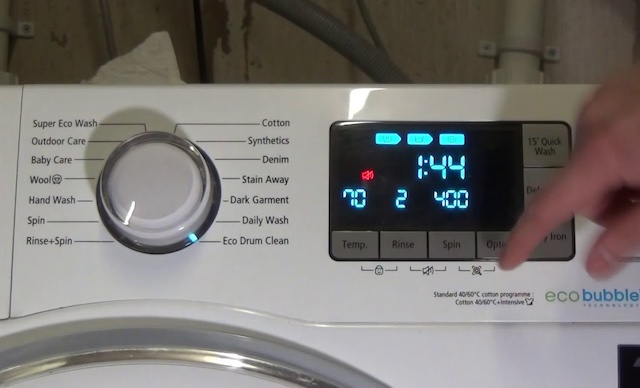
Samsung Washer Rinse Cycle
A Samsung rinse cycle is a feature on Samsung washing machines that allows for a quick rinse of clothes before a full wash cycle. This can be useful for removing stains or freshening up clothes that are not heavily soiled.
The specific details of how to use this feature will depend on the model of Samsung washing machine you have. For further instructions, just refer to your Samsung washer manual on how to activate the rinse cycle.
Why Is My Samsung Washer Stuck On Rinse
If your Samsung washer is stuck on the rinse cycle, there could be a few different reasons for this. Some possible causes include a clogged drain hose, a faulty water level sensor, or an issue with the washer’s control board. To troubleshoot the problem, you can try the following steps:
- Check the drain hose to make sure it is not clogged.
- Make sure that the water level sensor is working properly by checking for any debris or buildup.
- Check the control board for any error codes or malfunctioning parts.
- You can also try unplugging the washer for a few minutes and then plugging it back in to see if that resolves the issue.
If none of these steps resolve the problem, you may need to contact a professional for further assistance.
Samsung Washer Stuck On Rinse Cycle: Likely Causes
When your Samsung washing machine is stuck on the rinse cycle, there are many possible reasons for the problem. Most definitely, it is caused by a water inlet problem. Either your washer isn’t getting enough water or getting more than expected.
Beyond that, there are chances that something else is the problem. Below are the likely causes of the problem.
- Clogged water supply
- Blocked or faulty water inlet valve
- Clogged drain line
- Bad water level switch
- Defective washer timer
- Overloaded or unbalanced washer.
- Electrical problem
Samsung Washer Stuck On Rinse Cycle: DIY Fixes
The leading cause of Samsung washers stuck on the rinse cycle is a water inlet problem resulting in overflowing or underfilling water. It could be caused by different components too. So, to troubleshoot the problem, we’ll be addressing all water supply components from bottom to top.
1. Reset Your Washer
First things first, you should reset your washing machine. Sometimes, problems arise in the washing machine because of glitches or one-time failure and don’t need much diagnostics beyond doing a reset. You can reset your washer as follows:
- Switch off your washing machine.
- Unplug it from the socket.
- Leave for 2-3 minutes.
- Unplug it back and restart the cycle.
If the problem persists, then let’s go to a deeper diagnosis.
2. Check the Load
Sometimes, when your machine is overloaded, there won’t be enough space for sufficient amounts of water to enter. When there’s not enough water to rinse your clothes, the machine will be stuck in the rinse cycle expecting water to enter. You can check the number of loads in the machine drum and remove some.
Generally, it’s recommended that you only fill three-quarters of the tub. Furthermore, ensure the laundry is evenly distributed. If the loads are stuck in one particular angle, they’ll interfere with the machine’s motion, and it won’t be able to rinse them properly.
3. Check the Water Inlet Hoses
You should check the water supply hoses and as they allow the passage of water into the machine. If there’s a problem with the hoses, the machine won’t receive water, and it will be stuck on the rinse cycle. The hoses could be bent or clogged by dirt.
Your machine has cold and hot water supply faucets, but the cold one is used for rinsing. So, it would be best to pay more attention to the cold water faucet.
- Switch off your machine and unplug it from the socket.
- Remove both water supply faucets.
- Check the hoses for bends or twists and straighten them.
- Remove the mesh filters on the ports and clear any debris or dirt blocking them. You can run water over the filters to clear the dirt.
- Inspect the hoses for clogs too. You can use a thin metal wire to remove the clogs or pass hot water through it.
- Ensure the water pressure is ok. The water pressure should be at least 20 psi for the washing machine to function efficiently.
- Reconnect the hoses and restart the cycle.
4. Check the Drainage components
The drainage system allows water to drain correctly. If any components are not functioning well, water won’t drain, and the machine will be stuck on the rinse cycle. The parts might be blocked or damaged, preventing water from flowing out after rinsing. You can diagnose the drainage components as follows:
- Switch off the machine and unplug the power cord.
- Check the back of the machine and remove the drain hose.
- Please inspect for any bends or twists and straighten them. If the curves are permanent, you might have to replace the hose.
- Check for clogs or blockage inside the hose and clear them accordingly. You can pass hot water through the hose, or you can use a metal wire to remove the dirt.
- Inspect the drain pump and the drain pump filter. Check for clogs or dirt and clear them away.
- Test for drain pump for continuity with a multimeter. If it’s faulty, replace it.
5. Check the Water Inlet Valve
The water inlet valve connects the two water hoses to the washer. It controls the flow of both cold and hot water. The inlet valve opens for water to enter and closes when the water has filled enough. If the inlet valve is defective, the water might not fill or overfill inside the machine.
The machine will keep expecting water if it’s not filled or try to drain away water when it’s overfilled. In either case, the rinse cycle will be extended, and the machine will be stuck on the rinse cycle. Follow the steps below to diagnose the water inlet valve.
- Unplug the machine power cord after switching it off.
- Check the water inlet valve. You’ll see a filter at the entrance. Inspect the filter for clogs or dirt. If you find any, clear them away.
- Use a multimeter to test the inlet valve, and if it’s faulty, you’ll need to replace it.
6. Check the Timer
Your washing machine goes through cycles during operation. The timer notifies the machine to go to the next process after completing one. If the timer is faulty, the machine won’t run the cycle as it should. Your machine might be stuck on the rinse cycle because the timer is defective. You’ll need to check the timer for damages and replace it appropriately.
7. Check the Water level Switch
The water level switch monitors the water level in the machine. It also turns off the water supply to the machine at appropriate times. When it becomes faulty, water might overflow inside the washer. The machine will keep draining the water, prolonging the rinse cycle. You’ll need to replace the water level switch if it’s faulty.
Lastly, ensure your machine lid is appropriately locked, especially if it’s a top-load washer. Some models will only run a cycle when the lid is well-locked.
Contact Samsung’s support
You’ll need to contact the Samsung support system if the problem persists after trying all the above troubleshooting tips. The contact support is available 24/7 and will gladly offer a further diagnosis.
Conclusion
Samsung washing machines are known for their innovative features, such as AddWash and Smart Control, which allow users to easily add forgotten items to a load of laundry and control their washing machine from their smartphone, respectively. They also offer a variety of models, including top-loading and front-loading, and both traditional and smart models.
If your Samsung washer is continuously rinsing, it could be a problem with the water level sensor or pressure switch. These components are responsible for detecting the correct water level in the drum, and if they malfunction, the washer may not be able to determine when to stop filling with water. It is also possible that the issue is with the control board or another electronic component.
FAQ
Why does my washer get stuck on rinse?
There could be a few reasons why your washing machine is getting stuck on the rinse cycle. Some possible causes include a malfunctioning timer or a clogged drain. It may also be caused by an issue with the water level sensor or the pressure switch. Without more information or a proper diagnosis it’s hard to determine the exact cause. It’s best to consult the user manual or contact the manufacturer for troubleshooting or contact a professional for repair.
How do I reset my washing machine cycle?
To reset a washing machine cycle, you will need to first turn off the power to the machine (unplug it or switch off the circuit breaker). Next, press and hold the “start/pause” button for a few seconds. Release the button and then turn the power back on to the machine. This should reset the cycle and allow you to start a new wash. If this doesn’t work, you may need to consult the user manual for your specific make and model of washing machine for further instructions.
Why is the washer rinse cycle not working?
The wash and rinse cycle not working can be caused by a variety of issues, such as a clogged filter, a malfunctioning water inlet valve, or a problem with the control board. It’s best to check these parts and see if any of them appear to be malfunctioning or in need of replacement.
Why does my Samsung washer stop at the rinse cycle?
There could be a few different reasons why your Samsung washer is stopping at the rinse cycle. Some possible causes include a clogged drain or hose, a malfunctioning water level sensor, or a problem with the washing machine’s control board. It is best to check the owner’s manual for troubleshooting steps or contact a professional for assistance.
How long is a Rinse Only cycle?
The length of a rinse only cycle on a Samsung washer can vary depending on the specific model of the washing machine. However, generally it takes around 15-20 minutes for a rinse-only cycle to complete. It is best to consult the owner’s manual for the specific time of your Samsung washer’s rinse-only cycle.
How good are Samsung washers?
Samsung is a well-known brand that produces a wide range of appliances, including washing machines. Many Samsung washing machines receive positive reviews for their features, energy efficiency, and performance. Samsung also offers a variety of models to choose from, so consumers can find a washing machine that fits their specific needs and budget. However, as with any brand, some models may have more amazing features for your home needs than others and it is important to do




