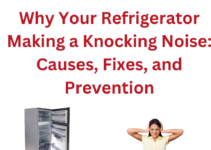If your Samsung washing machine doesn’t drain or fill up, it could be due to a clogged filter or twisted hose. There are several fixes to apply in such situations. Below is a guide to help you solve the most common problems related to draining or water supply issues.
Samsung Washer Not Filling with Water? Try These Fixes

1. Check Inlet Hoses & Screens
The fill hoses for your washer should be the first place to check. These hook up to the main water supply for your house and attach to the back of the machine at the water inlet valve. There are two types of water hose (hot and cold). If the washer is not filling, ensure that the faucet as the water supply end of the hose. If so inspect the hoses for kinks.
After that, close the water supply faucet, unthread the hoses and check the small filtering screen at the water-supply end of the hose. To check the screen properly, you need to take it out. Look for dirt or water and replace it if need be. When replaced or cleaned, thread the hoses back onto the water supply.
Now, you need to remove the other end of the hoses from the back of the washer. Place the ends in the washer’s tub or in a bucket and turn the faucets on to check the water pressure.
2. Check the error code on the display panel
In such situations, you will find an error code on the display panel which should tell you the next step to take. The 4C (4E) error codes might be displayed due to a blockage of the dispenser drawer.
The most common reason is usually due to a problem with water supply, or a blocked or kinked water supply hose. When such happens, you will have to take out and clean the debris and mesh filter.
In some cases, the 4C (4E) errors could be due to poor water supply valves, water pressure, poor water hose installation, poor water level sensor, poor air hose, poor connector contact or poor main board. You will have to check each and every component to solve the problem.
3. Clean the filter on the washing machine
Start by cleaning the mesh filter in the water hose and the debris filter on the bottom off the washing machine
Mesh Filter
Take extra care when removing the HOT water connection to avoid injury or burn. Turn of the hot and cold water supply tap before cleaning the inlet hose filters. After cleaning, turn on the faucet and make sure the connections are watertight. To start the cleaning process;
- Unscrew the hose and pull out the mesh filter
- Using a pair of pliers, gently pull out the mesh filter from the end of the hose
- Rinse it underwater. You should also clean the inside the outside of the threaded connector.
- Put the filter back into place and screw the hose back onto the washing machine.
Debris Filter
You will have to check if the debris filter is clogged. If so, follow the steps below to clean the filter
- Open the debris filter cover
- Remove the white drain plug from the emergency drain hose and drain the water in a suitable container
- Once the water stops draining from the auxiliary drain hose, turn the debris filter counterclockwise and pull it out.
- Inspect and clean the filter, and then reinstall it by pushing it and turn it clockwise until secure. Reinstall the emergency drain hose cap and secure it too.
- Reinstall the cover by placing it onto the holes at the bottom of the access panel opening and pushing or folding it onto the top
4. Check the Water Inlet Valve
Water comes into the washing machine for wash and rinse cycles through the water valve. Thus, a broken water inlet valve would lead to a lack of water at the wash or rinse cycle. To check, unplug the washer, then use a multi-meter to verify that the solenoids that open the valve have continuity. If you notice that there is no continuity, then you will have to replace the entire valve with a new one.
However, if your washer passes the test, then you will have to get a professional to measure the voltag coming into the solenoids when the cycle of the washer is on fill. The problem could be due to the lack of voltage coming into the valve which means the electrical process is not flowing as it should. The problem here could be from the water level switch, the timer, or the cycle selector switch.
5. Water Level Pressure Switch
In some cases, the problem could be due to a defect in the device used to measure the water level which will cause the tub to remain empty during the fill cycle. A water level pressure switch in the circuit controls the water inlet valve and a flaw in switch could mean that the water inlet valve won’t get turned on.
To check, unplug the washer and find the water level pressure switch behind the control panel. It should be connected to an air dome tube running down to the tub. Check the water level switch for continuity using your multi-meter. If your Samsung model is an electronically controlled washer, you will find the water level switch under the tub in the neighborhood of the sump.
6. Timer & Electronic Control
The water inlet valve opens to allow water into your washer when it receives an electrical signal from the electronic control or the timer. The timer features several electrical contacts run by a cam assembly and powered by a timer motor.
The contacts in the timer send power to the circuit responsible for filling the tub. To check the timer, unplug the washer, use the model’s wiring schematic to find the terminals in the timer that control the water inlet valve. Using your multi-meter, check them for continuity. In the case of a washer with electronic control, you will need to have them checked by a service technician.