Many times, users of Fitbit devices are faced with a situation where the screen display refuses to come on or goes blank.
This isn’t the same as the device itself not coming on. In this case, the device has been turned on, but the screen isn’t functioning.
Even with a blank screen, you can tell the device is on through a number of means.
These include –
- It vibrates when you receive notifications
- It vibrates when you press and hold the power button
So, what do you do when your Fitbit Versa screen isn’t working?
We are here to answer this all-important question for you. All you have to do is stay with us, and you’ll get all the tips you need!
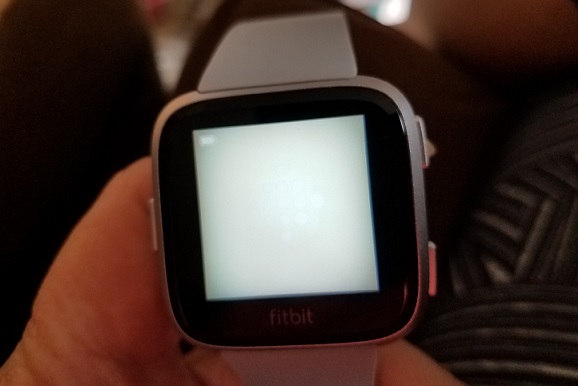
Fitbit Versa Screen Isn’t Working: How to Fix
There is actually no clearly defined reason why your Fitbit Versa screen shuts off on its own. The only logical reason is a malfunction when the device is being overwhelmed.
Thankfully, the problem is easy to fix, all you need to do is follow the tips below!
Tip 1: Connect to a charger
This tip has worked wonderfully well for many users who have had similar problems with their screens.
Just connect the device to its charger and turn on the power. This action should trigger the screen back on.
Don’t panic if it doesn’t work, there are other steps you can take.
Tip 2: Change the clock face
This trick can also help you get your Fitbit Versa screen working again. All you have to do is change the clock face and the display will come on by itself.
You can change the clock face via the app on your smartphone. Just go to the display settings and choose a new clock face, then apply it.
You can switch back to the old clock face after the screen has picked up again.
Tip 3: Reboot your device
The reason for the blank screen on your Fitbit Versa may be a simple malfunction. This is very common with small electronic devices, so you don’t need to worry.
Simply reboot the device by holding down the power button for about 8 seconds, then release.
When your Fitbit Versa comes back on, the screen should be working just fine.
Tip 4: Reinstall the software
A glitch in the Fitbit software could cause the screen not to work properly. To be certain, try uninstalling the software, then install it again.
If it’s truly a glitch that’s behind the malfunctioning screen, then reinstalling the app on your smartphone could do the trick.
You could also use this opportunity to update your Fitbit software (that’s if an updated version is available).
Tip 5: Call customer support
You can proceed to call Fitbit’s customer support If all the above mentioned tips don’t work. They will do all they can to help.
It is up to you to explain to them in detail how the problem started. Depending on the terms, a warranty might be activated, and they’ll have your Fitbit Versa replaced.
Conclusion
There you have it guys, simple tips to follow if your Fitbit Versa screen is not working.
Keep in mind that most screen problems are as a result of a common malfunction, and it isn’t a big deal.
Plugging the device to a charger, rebooting it, reinstalling the software, and changing the clock face are all steps you can take to get the screen working again.
If all these fail, be sure to contact Fitbit’s customer support for assistance. They are in the best position to offer a solution from there.
We hope this article has been informative enough.
Good luck!





