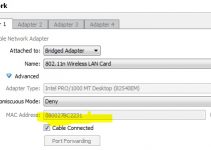Sharp is one of the most popular TV brands in the world. Many of us grew up having a Sharp TV in our homes. Why has this brand lasted so long on the market? It owes its longevity to the durability of its TVs, the design, crisp pictures, and acoustic sound.
Despite being renowned for its high quality, the Sharp TV still develops problems. Many of these problems are easy to fix using simple troubleshooting measures. This post will show you some possible Sharp TV problems and how to fix them using simple DIY solutions.

Common Sharp TV Problems and Solutions
Your Sharp TV can develop all kinds of problems. This doesn’t mean that the TV is substandard or you are careless. It is just acting as an electronic device that it is. We have put together the most popular Sharp TV problems and their solutions in this section.
Problem 1: Sharp TV Won’t Come On
Have you tried switching on your Sharp TV yet it doesn’t come on? This issue can be quite frustrating, especially when you need to watch one of your favorite shows or movies. Why would your TV refuse to come on? There are a few reasons including:
- Burned-out bulb.
- Bad power cable.
- Unplugged power cable.
- Bad power source.
Solution
Fixing the problem isn’t so difficult. There are a few things that you can do including:
- Ensure that the power cable is properly plugged in and connected to the power source.
- Change the power source of the TV by removing the power cable and plugging it into a new outlet.
- Check for proper ventilation around your TV. There should be a minimum of six inches of clearance on each side of your TV to prevent overheating.
- Replace the bulb.
- Clean the dirt within your TV’s air vents if they are clogged to prevent overheating.
Problem 2: Black Screen
It is possible for your Sharp TV screen to just go black. If you haven’t experienced this before, you will likely be perplexed. The first thing to do is to find out the possible causes of the problem. Some of them include:
- Backlight issues.
- Failure in the TV’s power supply board.
- Loose connections.
- TV panel problems.
- Activated sleep timer.
Solution
How do you fix a Sharp TV with a black screen? You can try any of the measures depending on the cause of the problem:
- Check all the connections including power. Be sure that all of them are properly connected and are working. Fix every loose connection.
- Replace the HDMI cable.
- Change the power board.
- Make sure that you haven’t activated the TV’s power saver mode.
Problem 3: Blinking Light
There are several reasons why your Sharp TV may have a blinking light. The most likely is a software issue. If there is a glitch in the TV’s software, the light could start blinking. How do you solve the problem?
Solution
Your best line of action when your TV develops this issue is to carry out a Power Cycle reset. Take the following steps to carry out this process:
Step 1: Unplug your TV from the socket or any other power source.
Step 2: Leave the TV to rest for a few minutes. During this period, the TV drains itself of any residual power.
Step 3: Plug your TV into the wall directly to avoid a bad power strip.
Step 4: Switch the TV on then check the light.
By now, the problem should have stopped. If it persists, then you should carry out a factory reset of the TV. Doing this deletes all stored data on your TV and returns it to its original manufacturer settings. If you carry out a factory reset and the problem lingers, you are likely having a hardware problem. In this case, you need to contact a professional or replace the TV altogether.
Problem 4: No Picture
Have you switched on your Sharp TV and it is not showing any pictures? This can be devastating and could be the result of anything. Some of the possible causes include:
- No signal from the feed.
- Wrong input source.
- Wrong picture settings.
- Setting “On” as “Audio only.”
Solutions
If any of the issues above is the reason for your TV not producing the picture, fixing it is pretty simple. Here are some of the DIY fixes that you can employ:
- Ensure that all your TV connections to external feed sources are correct. Take out the cables and fix them in again just to affirm.
- Check the input source to be sure that you chose the right source.
- Ensure that your antenna is connected properly.
- Check that you didn’t select “Audio only” under “On.” Simply switch it off if you left it on.
- Check your picture settings to be sure that you are working with the right settings. You can restore the settings to default and the TV should start showing pictures.
Problem 5: No Sound
When your TV doesn’t produce sound, it can be pretty annoying. Are you wondering why it is that way? Here are some possible reasons:
- The cables aren’t connected properly.
- Fault from the feed source.
- Faulty cables.
- Wrong audio settings.
- Software glitches.
Solutions
There are several ways to fix the problem when your Sharp TV is not producing sound. Check out some simple DIY fixes below:
- Power cycle the TV using the method that we described above.
- Check the cables to be sure that all of them are properly connected.
- Ensure that you chose the right output audio sources in your settings.
- Restore your audio settings to default and test the TV for sound.
- If the problem lingers, restore your TV to factory settings.
Your Sharp TV should start producing sound after carrying out these processes. If it isn’t, you need to reach out to the closest Sharp Customer Support Center to you.